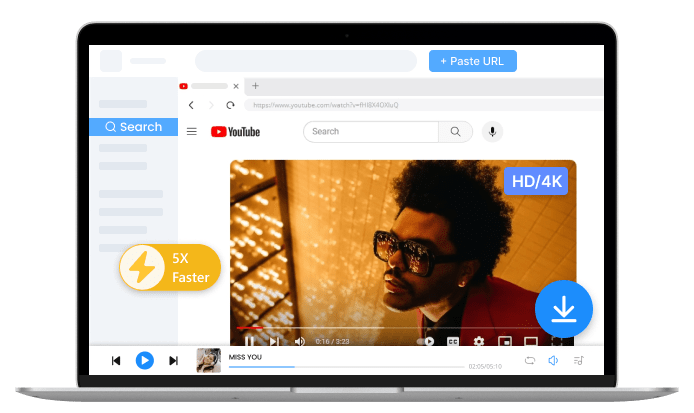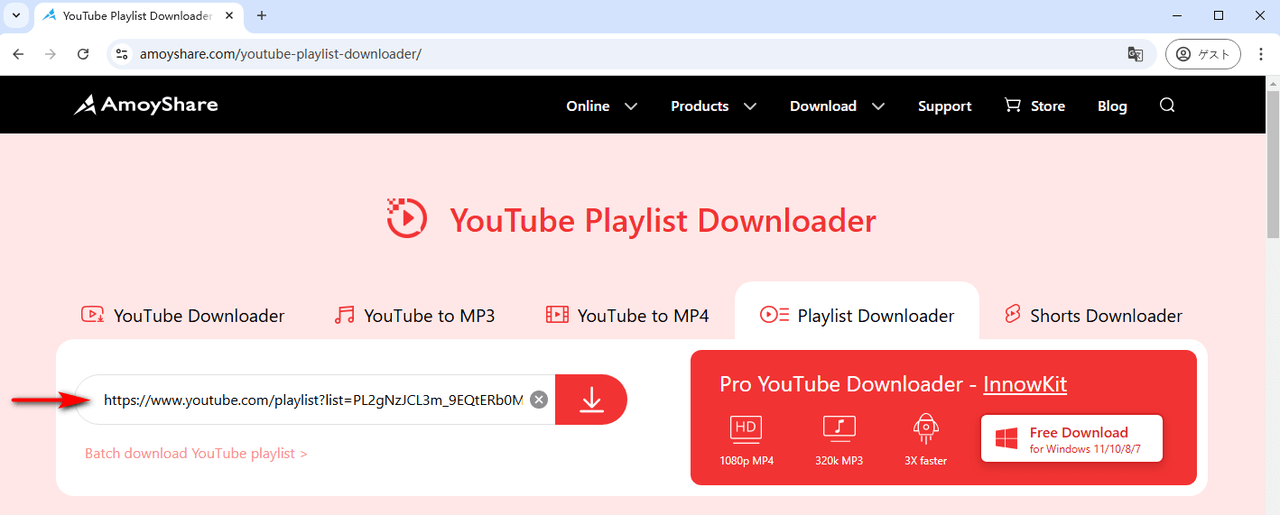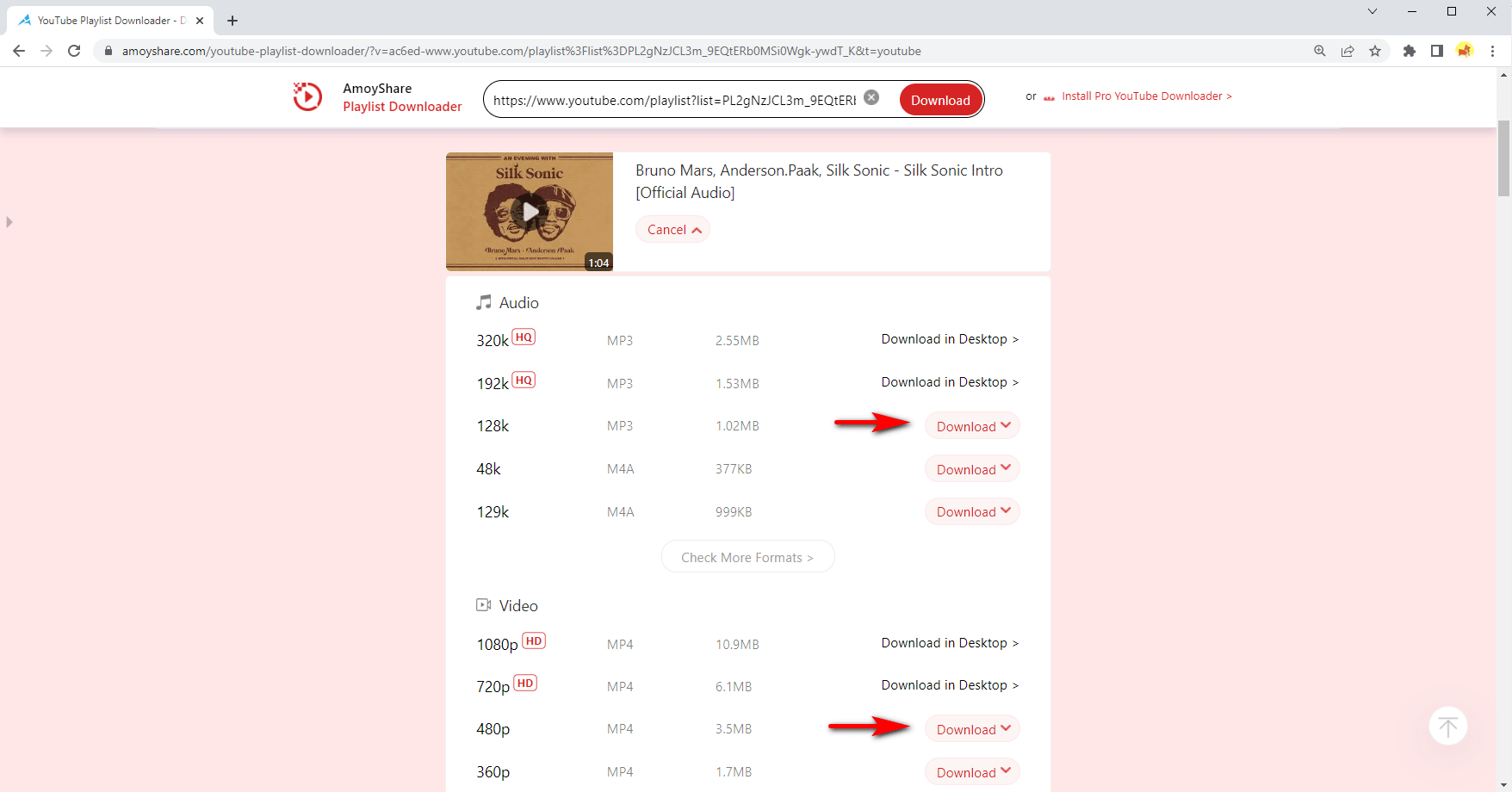YouTube 재생목록 전체를 다운로드하는 방법?
YouTube 재생목록을 다운로드하는 것은 쉽습니다. AmoyShare YouTube 플레이리스트 다운로더. 아래 단계를 확인하세요:
1단계. YouTube에서 다운로드하려는 재생 목록을 찾은 다음 재생 목록 URL을 복사한 다음 검색 창에 붙여 넣습니다. AmoyShare YouTube 재생목록 다운로더.
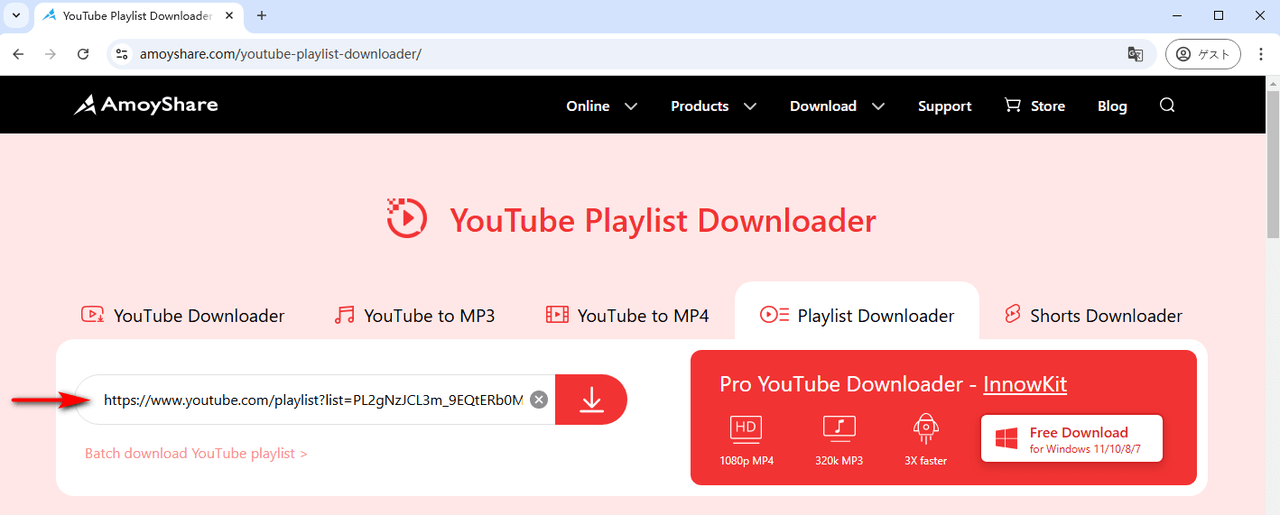
2단계. YouTube 재생목록의 결과가 페이지에 나타나면 다운로드하려는 것을 선택하고 "다운로드"를 클릭한 다음 다음과 같은 형식을 선택합니다. MP4, MP3및 M4A. 마지막으로 포맷을 확인한 후 다운로드 버튼을 클릭하세요.
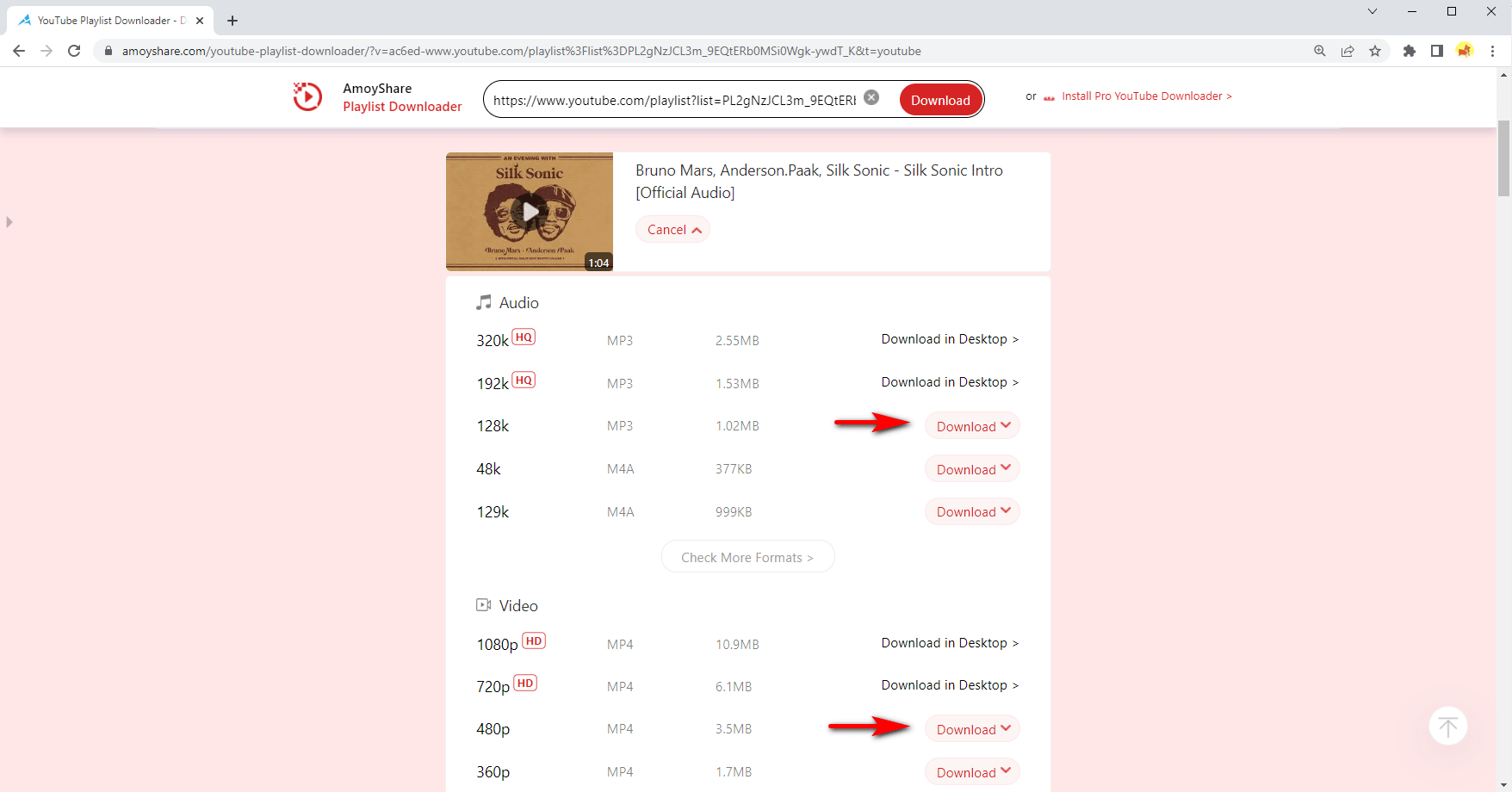
팁: 한 번에 전체 YouTube 재생 목록을 다운로드하려면 다음을 시도하는 것이 좋습니다. 프로 YouTube 다운로더.
YouTube 재생목록 다운로더란 무엇인가요?
음악과 비디오는 일반적으로 플레이리스트에 잘 정리되어 있으며, 플레이리스트 YouTube 다운로더를 사용하면 YouTube에서 플레이리스트 노래와 비디오를 쉽게 저장할 수 있습니다. YouTube 멀티 다운로더라고도 합니다.
YouTube 재생목록을 다운로드할 수 있는 최고의 무료 웹사이트
AmoyShare YouTube Playlist Downloader는 YouTube 음악 및 비디오 플레이리스트를 온라인에서 다운로드할 수 있는 최고의 웹사이트입니다. 비디오에는 악성 콘텐츠가 포함되지 않으며, 광고나 팝업은 다운로드를 방해합니다.
YouTube 재생목록을 변환 MP3
YouTube 재생목록을 다음으로 변환할 수 있습니다. MP3 여기에 링크를 붙여넣고 재생 목록에서 다운로드하려는 링크를 선택합니다. 또는 다음을 사용합니다. 프로 YouTube 다운로더 전체 목록을 복사하고 YouTube 재생 목록을 다음으로 변환합니다. MP3 즉시 제출하세요.
YouTube 재생목록을 다운로드하세요 MP4
YouTube 재생목록 다운로드 MP4 두 단계가 필요합니다. 먼저 YouTube에서 마우스 오른쪽 버튼을 클릭하여 재생 목록 링크를 가져와서 붙여넣습니다. AmoyShare YouTube 재생목록 다운로더. 그 후, 선택 MP4 재생 목록 결과가 나타나면 "다운로드"를 클릭하세요.
Pro YouTube Downloader - 최고의 YouTube 재생목록 다운로더 앱
Pro YouTube Downloader는 온라인 YouTube 재생 목록 다운로더의 고급 버전으로 다음을 수행할 수 있습니다. 일괄 다운로드 YouTube 재생목록 MP3 or MP4 한 번에. 또한, 당신은 얻을 것이다 3 배 빠른 다운로드 속도 그리고 최고의 품질 유튜브 뮤직 320k및 YouTube 비디오 720p, 1080p및 4K.
AmoyShare 온라인 YouTube 재생목록 다운로더?
무료 및 안전
AmoyShare YouTube 재생목록 다운로더는 사용자에게 위험 없는 다운로드 서비스를 제공하기 위해 모든 보안 조치를 준수하는 안정적인 무료 온라인 도구입니다.
광고 및 플러그인 없음
여기에서 YouTube 플레이리스트를 다운로드하면 바이러스, 스파이웨어 또는 애드웨어가 아닌 비디오나 음악만 받게 됩니다. 따라서 이 무료 YouTube 플레이리스트 다운로더를 사용할 때는 걱정하지 마세요.
대부분의 브라우저 및 기기에서 사용 가능
Google, Safari 또는 IE를 사용해 접속하거나 Windows, Mac, iPhone, iPad 또는 Android에 다운로드해 다양한 인기 브라우저와 기기에서 이용할 수 있습니다.
무료 YouTube 재생목록 다운로더에 대한 FAQ
YouTube 재생목록을 어떻게 다운로드하나요?
1. YouTube 재생목록을 마우스 오른쪽 버튼으로 클릭하고 복사하여 링크를 가져옵니다.
2. 접속하다 AmoyShare YouTube 재생목록 다운로더를 사용하여 링크를 붙여넣고 다운로드를 클릭한 다음 재생목록 결과가 나타나면 형식을 선택하세요.
YouTube 재생목록은 어떻게 찾나요?
1. YouTube로 가서 컨트리 음악 플레이리스트, 크리스찬 뮤직 비디오, 클래식 음악 플레이리스트 등과 같은 플레이리스트의 키워드를 검색합니다. YouTube에서 플레이리스트를 만드는 방법을 알고 있다면 이전에 만들거나 저장한 플레이리스트를 바로 열 수 있습니다.
2. 원하는 영상인지 확인하려면 모두 재생 버튼을 누르세요. 재생 목록에 있는 영상이 첫 번째 영상부터 마지막 영상까지 재생됩니다.
별 5 개 줘!
5점 만점에 XNUMX점을 주셔서 감사합니다!
우리는 무료 비디오 다운로드를 제공하기 위해 최선을 다하겠습니다.
저작권
AmoyShare YouTube 재생목록 다운로더 모든 콘텐츠의 지적 재산권을 존중하며, 모든 종류의 저작권 침해는 허용되지 않습니다. 모든 비디오 다운로드는 개인적인 용도로만 사용되며 상업적 목적으로 사용할 수 없습니다.
최종 업데이트 : 2026-01-03